
Order Tracking and History
Review your full Restek order history and track your deliveries.
Looking to streamline your lab's purchasing process? Restek's online order history feature can help! With this tool, you can easily track your past Restek purchases, making it a breeze to reorder products you've used before. Not only does this save time, but it also ensures you always have the necessary supplies on hand.
Plus, seeing your order history online makes it easy to manage your budget by tracking your spending on Restek products over time. This information is invaluable for businesses or labs that need to carefully manage expenses.
Finally, accessing your order history online enables you to track the status of current orders and see when they are expected to arrive. Say goodbye to the hassle of manual record-keeping and hello to streamlined, efficient purchasing with Restek's online order history feature.
Accessing the Order and Tracking pages:
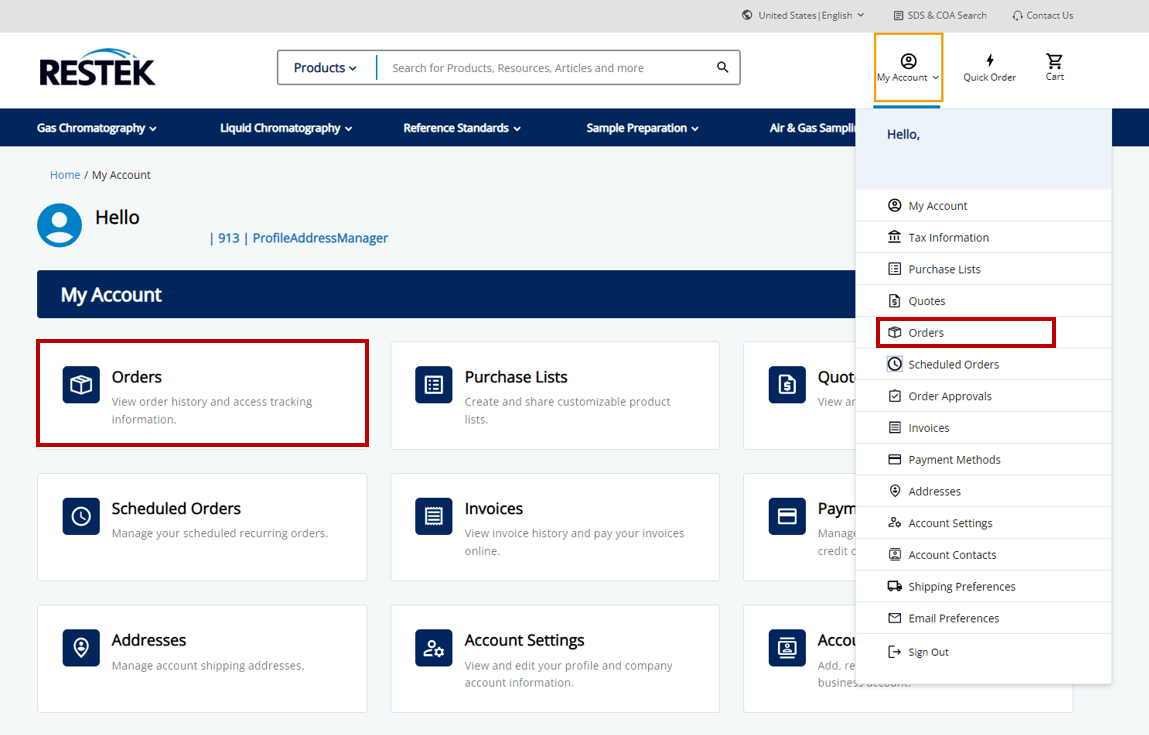
There are multiple ways to access the orders page to view the orders for your account.
My Account Icon
- Access the Orders section from the My Account quick menu in the top bar. The drop down will allow you to select the Orders section and take you to the orders page.
Your Profile Dashboard
- Select the My Account icon on the quick menu along the top.
- Click into My Account to see all the tiles available to your profile. These tiles are dependent upon the role you have within your organization.
- Select the Orders tile to enter the orders pages.
Reviewing your order individual history, and your account history:
The orders section has two main tabs:
My Orders
This section will display orders that you, individually have placed on Restek.com.
If you are utilizing Order Approvals then the status of the order within the workflow will be shown.
Account Orders
This section will display all the orders for your account, no matter who in your organization placed them. This includes orders placed both online, and those placed offline.
Search your orders by your PO number or the Order Number we gave you.
Once you have found the order you're looking for, click on Track Order to see the order details and shipment tracking information.
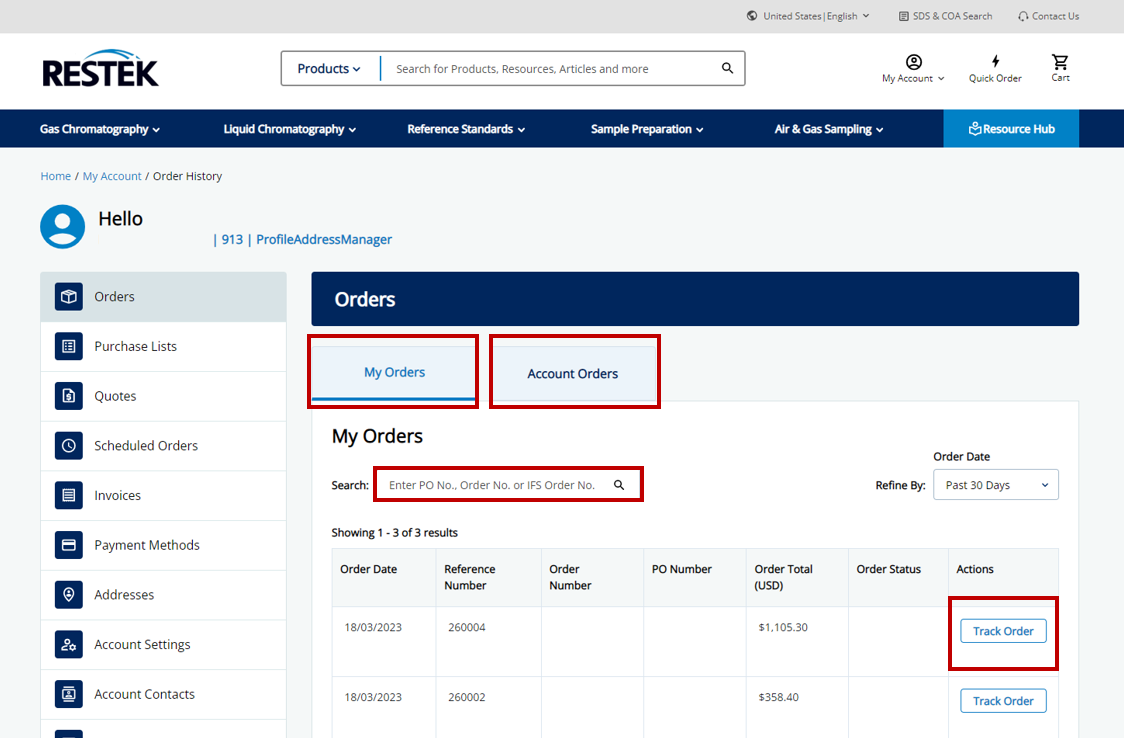
Exploring the Order Details
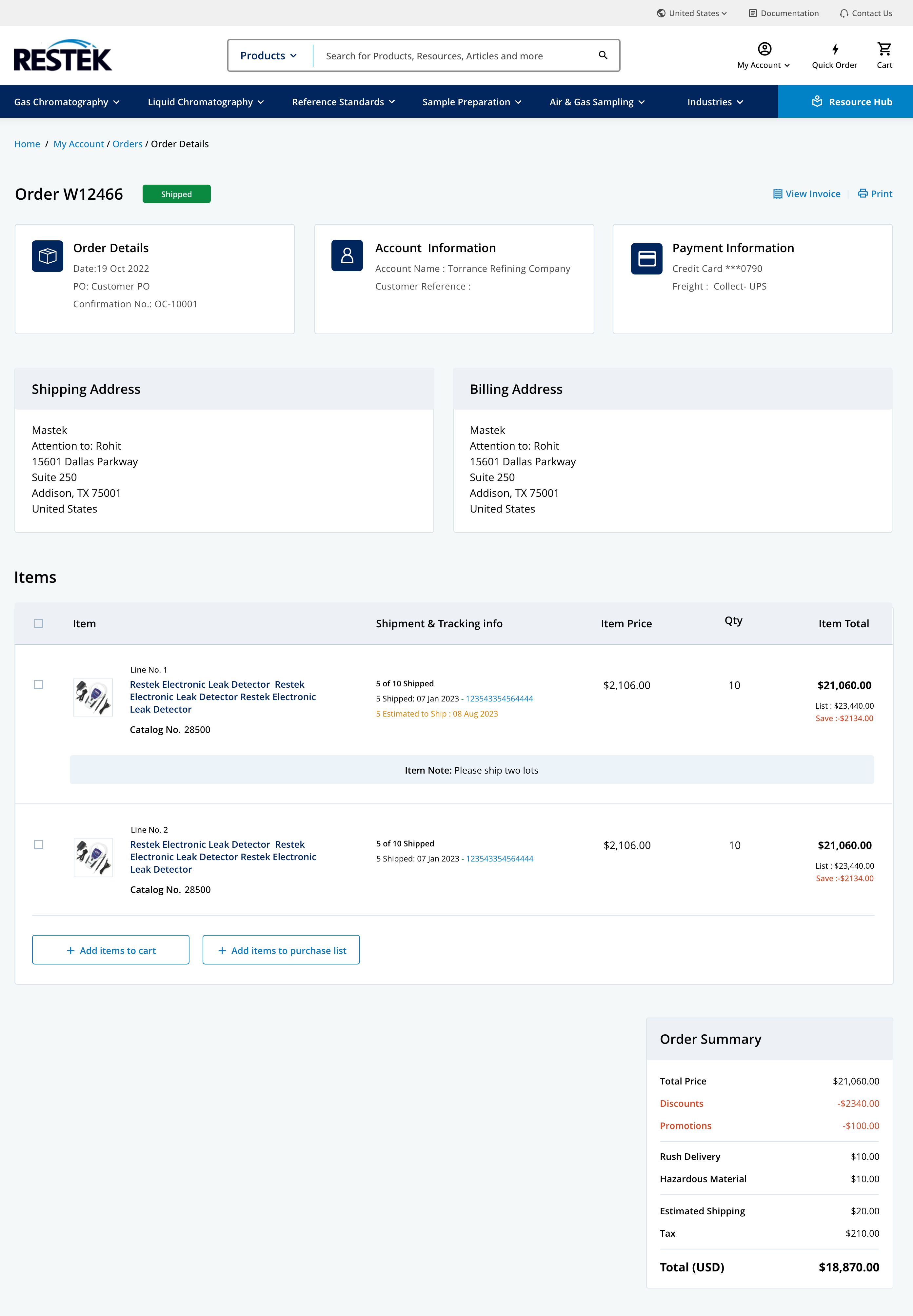
The Order Details page will render different information depending on whether the order is still in your organization's approval mechanism on Restek.com, or if it has flowed through to our order fulfillment system.
At the top of the page, you'll find the following details:
- Order Date
- Your Purchase Order Number
- Our Web Confirmation Number
- Your Account Information
- The Payment Method used
We the share the shipping and billing addresses on the order.
The Items table displays the status of the order
Each line shows the following information:
- Product ordered
- Catalog number
- X of Y number have shipped
- Shipment date
- Shipment tracking number
- Expected Ship Date
- Item price
- Quantity Ordered
- Line Total
- List Price
- Discount (if applicable).
On each line, you're also able to select the line to be able to Add items to cart or Add items to purchase list
Finally, the table shows the order summary. This details out the financials of the order.
- Total Price for items on the order
- Any applied discounts
- Any promotions that might apply
- Delivery fees and charges
- Any applicable taxes
- Total Order price
Sign-up to get the latest Restek.com news...
Copyright © 2023 Restek Corporation. All rights reserved.
